다만, 위의 가이드에 오류가 있으므로 다음과 같이 수정해야 한다.
1. PostgreSQL 9.4 설치 후, /var/lib/pgsql/9.4/data/pg_hba.conf 파일 수정
local all all trust2. Mattermost 설정 파일 /opt/mattermost/config/config.json 에서 Database Driver 수정
host all all 127.0.0.1/32 trust
DriverName : postgres그리고, Mattermost를 실행하면 정상으로 실행됨.
DataSource : "postgres://mmuser:password@127.0.0.1:5432/mattermost?sslmode=disable&connect_timeout=10"
(Tip) VirtualBox VM에 Mattermost를 설치했을 경우, 로컬 PC에서 VM에 있는 Mattermost를 호출하는 방법
- Condole로 VirutalBox VM에 접속하여 방화벽 오픈
firewall-cmd --permanent --zone=public --add-service=http- VirtualBox에서 포트포워딩 설정하면, 로컬 PC에서 localhost로 mattermost 호출 가능
firewall-cmd --permanent --zone=public --add-port=8065/tcp
firewall-cmd --reload
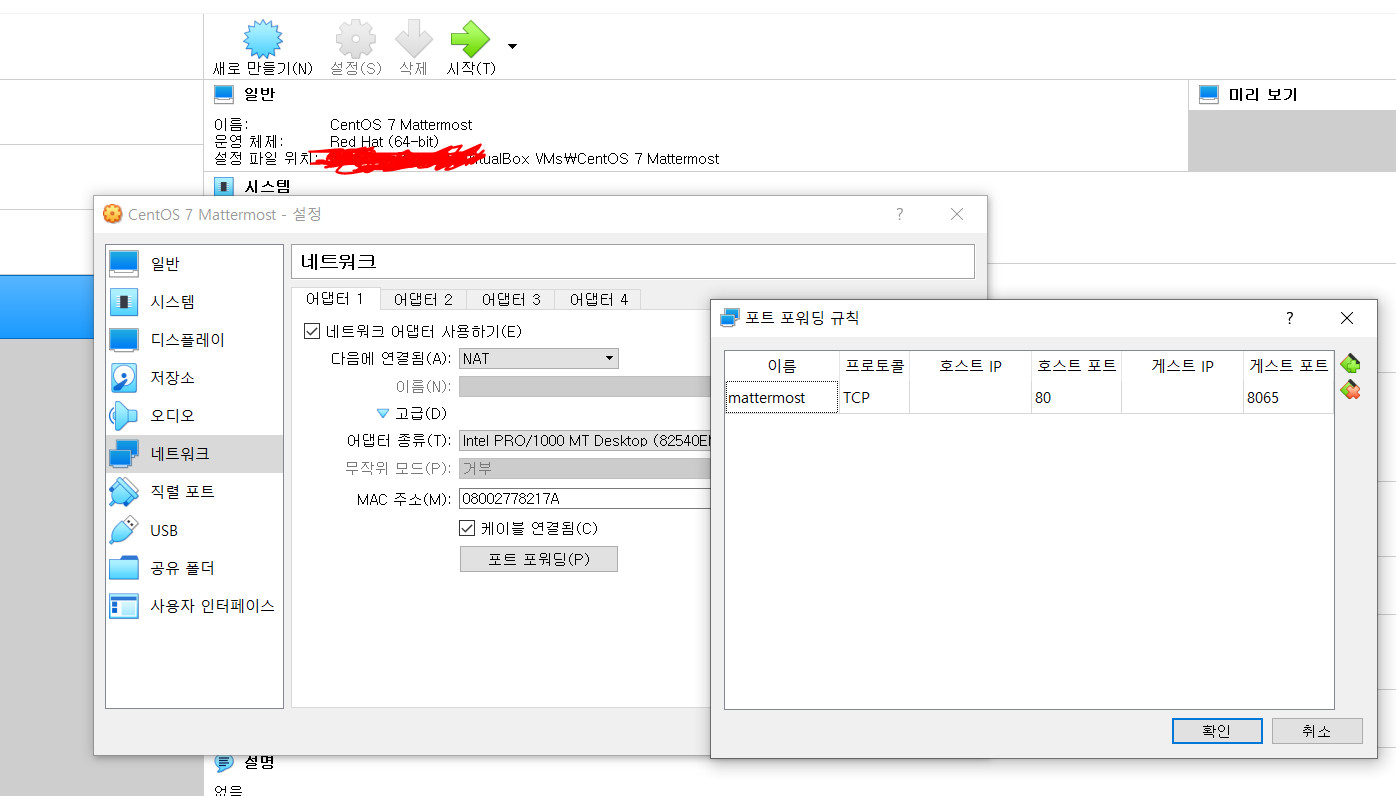


댓글을 달아 주세요
댓글 RSS 주소 : http://www.yongbi.net/rss/comment/870